SwiftUI and Protocols: Integrating Protocol-Oriented Programming in Modern iOS Development
SwiftUI, combined with Swift's protocol-oriented programming, allows for a more modular, flexible, and reusable codebase. In this blog post, we will explore how to integrate protocol-oriented programming in SwiftUI by creating a simple app with custom views and behaviors.
1. Understanding Protocol-Oriented Programming in Swift
Protocol-oriented programming is a design paradigm that focuses on using protocols as the primary means of structuring and organizing code. In Swift, protocols are used to define a blueprint of methods, properties, and other requirements that suit a particular task or functionality.
Let's begin by defining a simple protocol:
protocol Drawable {
var description: String { get }
func draw()
}
Now, we can create a custom structure that conforms to the Drawable protocol:
struct Circle: Drawable {
var radius: Double
var description: String {
"Circle with radius \(radius)"
}
func draw() {
print("Drawing a circle with radius \(radius)")
}
}
2. Creating Custom Views with SwiftUI and Protocols
Let's create a custom view in SwiftUI that displays a shape based on a given Drawable object. First, define a protocol for a view model that holds a reference to a Drawable object:
protocol DrawableViewModel: ObservableObject {
var drawable: Drawable { get }
}
Now, create a custom view called ShapeView that takes a view model conforming to the DrawableViewModel protocol:
import SwiftUI
struct ShapeView<ViewModel: DrawableViewModel>: View {
@ObservedObject var viewModel: ViewModel
var body: some View {
Text(viewModel.drawable.description)
.padding()
.background(Color.green)
.cornerRadius(10)
.foregroundColor(.white)
}
}
3. Implementing Protocol-Oriented Behavior in SwiftUI
In this example, we will create a simple app that allows users to toggle between displaying a circle and a square. Start by defining a new protocol called Toggleable:
protocol Toggleable {
mutating func toggle()
}
Now, extend the Circle structure to conform to the Toggleable protocol:
extension Circle: Toggleable {
mutating func toggle() {
radius += 10
}
}
Create a new structure called Square that also conforms to the Drawable and Toggleable protocols:
struct Square: Drawable, Toggleable {
var side: Double
var description: String {
"Square with side \(side)"
}
func draw() {
print("Drawing a square with side \(side)")
}
mutating func toggle() {
side += 10
}
}
4. Building the App with SwiftUI and Protocols
Create a view model that conforms to the DrawableViewModel protocol and holds a reference to a Drawable and Toggleable object:
class ShapeViewModel: ObservableObject, DrawableViewModel {
@Published private(set) var drawable: Drawable
init(drawable: Drawable) {
self.drawable = drawable
}
func toggleShape() {
if let toggleableShape = drawable as? Toggleable {
var mutableShape = toggleableShape
mutableShape.toggle()
drawable = mutableShape
}
}
}
Finally, create the main app view that contains a ShapeView and a button to toggle the shape:
import SwiftUI
struct ContentView: View {
@StateObject var viewModel = ShapeViewModel(drawable: Circle(radius: 10))
var body: some View {
VStack {
ShapeView(viewModel: viewModel)
.padding()
Button(action: {
viewModel.toggleShape()
}) {
Text("Toggle Shape")
.padding()
.background(Color.blue)
.cornerRadius(10)
.foregroundColor(.white)
}
}
}
}
struct ContentView_Previews: PreviewProvider {
static var previews: some View {
ContentView()
}
}
With this setup, you can now run the app and see the custom ShapeView displaying the current shape (either a circle or a square), with its size changing every time you press the "Toggle Shape" button.
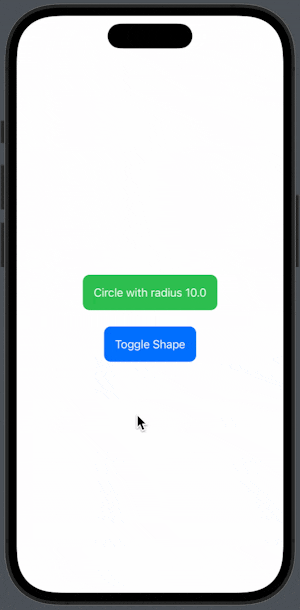
Conclusion
We explored how to integrate protocol-oriented programming in SwiftUI by creating a simple app with custom views and behaviors. We demonstrated how protocols can be used to define shared functionality and requirements, which can then be implemented by different structures to create a modular, flexible, and reusable codebase.
By combining SwiftUI and protocols, you can enhance your iOS development experience and create more robust, maintainable, and scalable applications.
I hope you enjoyed this article, and if you have any questions, comments, or feedback, then feel free to comment here or reach out via Twitter.
Thanks for reading!
