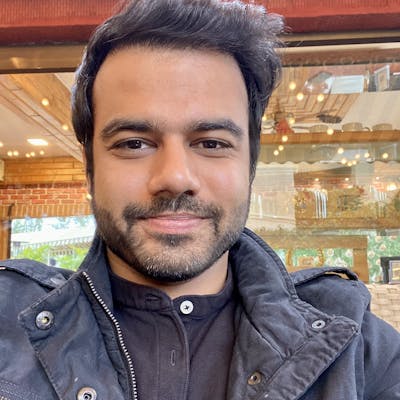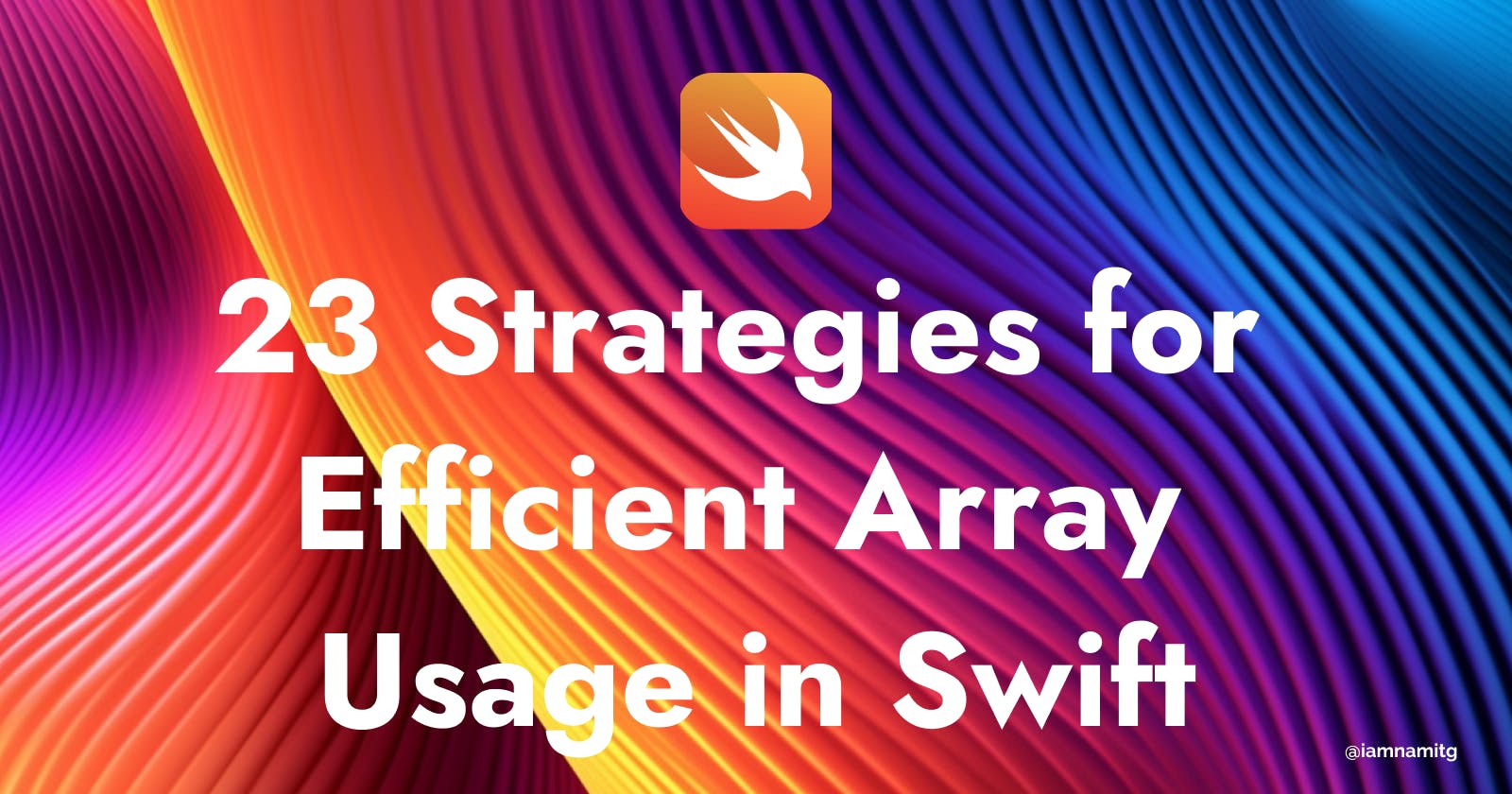Table of contents
- 1. Using 'lazy' to Avoid Unnecessary Computation
- 2. Utilizing Array Slicing for Efficient Subarray Extraction
- 3. Efficient Array Initialization
- 4. Using 'reserveCapacity' for Large Arrays
- 5. Implementing Copy-on-write for Memory Efficiency
- 6. Making Use of CompactMap for Nil Handling
- 7. Using the 'contains' Method for Element Lookup
- 8. Leveraging 'filter' for Array Element Selection
- 9. Using 'sort' and 'sorted' for Array Ordering
- 10. Harnessing 'reduce' for Array Aggregation
- 11. Using 'first' and 'last' for Accessing Elements
- 12. Using 'forEach' for Iterating Over Elements
- 13: Utilizing 'enumerated' for Index and Element Access
- 14. Exploiting 'joined' for Concatenating Array Elements
- 15. Using 'isEmpty' to Check if an Array is Empty
- 16. Using 'allSatisfy' to Check if All Elements Satisfy a Condition
- 17. Using 'prefix' and 'suffix' to Get Subarrays
- 18. Using 'dropFirst' and 'dropLast' to Remove Elements
- 19. Using 'insert(_:at:)' to Add Elements at a Specific Position
- 20. Using 'remove(at:)' to Delete Elements at a Specific Position
- 21. Using 'removeAll(where:)' to Delete All Elements that Satisfy a Condition
- 22. Using 'min()' and 'max()' to Find Smallest and Largest Elements
- 23. Using 'array.indices' to Safely Access Elements and Check Index Validity
- Conclusion
Arrays are one of the most common data structures used in programming. In Swift, arrays are used to store ordered lists of values of the same type. They are incredibly versatile and powerful, but using them efficiently is key to writing high-performing Swift code. In this blog post, we'll explore twenty-three strategies to make your array usage more efficient in Swift.
1. Using 'lazy' to Avoid Unnecessary Computation
The 'lazy' keyword in Swift provides a way to delay computation until it's needed. This can be particularly beneficial when dealing with large arrays where not all elements need to be processed at once.
Consider the following example:
let numbers = Array(1...1000)
let squares = numbers.map { $0 * $0 }
print(squares[0]) // prints "1"
In this example, Swift calculates the square of each number in the array, even though we only access the first element. This is where 'lazy' can help:
let lazySquares = numbers.lazy.map { $0 * $0 }
print(lazySquares[0]) // prints "1"
With 'lazy', the square of a number is only calculated when it's accessed. This can lead to significant performance gains when working with large arrays.
2. Utilizing Array Slicing for Efficient Subarray Extraction
Array slicing in Swift allows you to efficiently extract a portion of an array without copying the elements. It's a great way to work with subarrays without the overhead of creating a new array.
Here's an example of array slicing in action:
let array = Array(1...10)
let slice = array[2...5]
print(slice) // prints "[3, 4, 5, 6]"
In this case, slice is a view into the original array, not a new array. This can be very efficient, especially when working with large arrays.
3. Efficient Array Initialization
Swift provides several ways to initialize arrays, some of which are more efficient than others.
For instance, you might initialize an array using a for-loop:
var array = [Int]()
for i in 1...1000 {
array.append(i)
}
But this isn't the most efficient way, as it involves repeated array resizing. A more efficient way is to use the Array initializer that takes a count and a repeatedValue:
let array = Array(repeating: 0, count: 1000)
This creates an array of 1000 elements, all initialized to 0, without any array resizing.
4. Using 'reserveCapacity' for Large Arrays
When you know the size of the array beforehand, you can use the reserveCapacity function to preallocate the necessary storage. This can significantly reduce the amount of memory reallocations.
Here's how to use reserveCapacity:
var array = [Int]()
array.reserveCapacity(1000)
for i in 1...1000 {
array.append(i)
}
In this case, Swift only allocates memory once, making the append operations more efficient.
5. Implementing Copy-on-write for Memory Efficiency
Swift arrays use a technique called copy-on-write to make array copying more efficient. When you copy an array, Swift doesn't actually copy the elements until you modify one of the arrays.
Consider the following example:
let array1 = Array(1...1000)
let array2 = array1 // No actual copying happens here
In this case, array1 and array2 share the same underlying storage. The actual copy will only happen when you modify either array1 or array2.
var array1 = Array(1...1000)
var array2 = array1
array2.append(1001) // Now the actual copying happens
This feature can save a lot of memory when you have large arrays that get copied but not modified.
6. Making Use of CompactMap for Nil Handling
Swift's compactMap function provides an easy way to handle nil values in an array. compactMap transforms each element in the array and removes any nil result.
Consider an array of optional integers:
let optionalNumbers: [Int?] = [1, 2, nil, 3, nil, 4]
You can use compactMap to create a new array without nil values:
let numbers = optionalNumbers.compactMap { $0 }
print(numbers) // prints "[1, 2, 3, 4]"
compactMap is a great tool for dealing with arrays of optional values.
7. Using the 'contains' Method for Element Lookup
Swift's contains method allows you to check if an array contains a certain element. While you can achieve the same result with a for-loop, contains is much more efficient and concise.
Here's how to use contains:
let array = Array(1...10)
let containsFive = array.contains(5)
print(containsFive) // prints "true"
contains returns true as soon as it finds the element, so it doesn't need to iterate over the entire array.
8. Leveraging 'filter' for Array Element Selection
Swift's filter function is a high-order function that allows you to select elements from an array that satisfy a certain condition. This is more efficient and elegant than manually iterating over the array and adding elements to a new array.
Here's an example:
let numbers = Array(1...10)
let evenNumbers = numbers.filter { $0 % 2 == 0 }
print(evenNumbers) // prints "[2, 4, 6, 8, 10]"
In this example, filter creates a new array that only contains the even numbers from the original array.
9. Using 'sort' and 'sorted' for Array Ordering
Swift provides two functions for sorting arrays: sort and sorted. The sort function sorts the original array in-place, while the sorted function returns a new sorted array and leaves the original array unchanged.
Here's how to use them:
var numbers = Array(1...10).shuffled()
print(numbers) // prints a shuffled array
numbers.sort()
print(numbers) // prints "[1, 2, 3, 4, 5, 6, 7, 8, 9, 10]"
let shuffledNumbers = numbers.shuffled()
let sortedNumbers = shuffledNumbers.sorted()
print(sortedNumbers) // prints "[1, 2, 3, 4, 5, 6, 7, 8, 9, 10]"
Using sort and sorted can make your code more efficient and easier to read than implementing your own sorting algorithm.
10. Harnessing 'reduce' for Array Aggregation
The reduce function is a powerful tool that allows you to combine all elements in an array to create a single new value.
For example, you can use reduce to calculate the sum of all numbers in an array:
let numbers = Array(1...10)
let sum = numbers.reduce(0, +)
print(sum) // prints "55"
In this example, reduce starts with an initial value of 0 and then adds each number in the array to the running total.
11. Using 'first' and 'last' for Accessing Elements
While accessing array elements using their index is a common practice, Swift provides the first and last properties to quickly access the first and last elements in an array, respectively. Using these properties can make your code cleaner and easier to read.
Here's an example:
let numbers = Array(1...10)
print(numbers.first) // prints "Optional(1)"
print(numbers.last) // prints "Optional(10)"
Note that first and last return an optional value since the array may be empty.
12. Using 'forEach' for Iterating Over Elements
Swift's forEach method provides a neat way to iterate over all elements in an array. While it's similar to a for-in loop, forEach can sometimes make your code more readable and concise.
Here's an example:
let numbers = Array(1...5)
numbers.forEach { print($0) }
This code prints all numbers in the array.
13: Utilizing 'enumerated' for Index and Element Access
When you need to access both the index and the element in a loop, you can use the enumerated function. This function returns a sequence of pairs, where each pair consists of an index and an element.
Here's how to use enumerated:
let numbers = Array(1...5)
for (index, number) in numbers.enumerated() {
print("Index: \(index), Number: \(number)")
}
This code prints the index and the number for each element in the array.
14. Exploiting 'joined' for Concatenating Array Elements
The joined function is a convenient way to concatenate the elements of an array into a single string. This is especially useful when you have an array of strings.
Here's an example:
let words = ["Hello", "world"]
let sentence = words.joined(separator: " ")
print(sentence) // prints "Hello world"
In this example, joined concatenates the strings in the array with a space as the separator.
15. Using 'isEmpty' to Check if an Array is Empty
Swift provides an isEmpty property for arrays, which is a more efficient and idiomatic way to check if an array is empty than comparing its count property to zero.
Here's how to use isEmpty:
let emptyArray = [Int]()
print(emptyArray.isEmpty) // prints "true"
In this example, isEmpty returns true because the array is empty.
16. Using 'allSatisfy' to Check if All Elements Satisfy a Condition
The allSatisfy function allows you to check if all elements in an array satisfy a certain condition. This is more efficient and readable than writing a manual loop.
Here's an example:
let numbers = Array(1...10)
let areAllPositive = numbers.allSatisfy { $0 > 0 }
print(areAllPositive) // prints "true"
In this example, allSatisfy checks if all numbers in the array are positive.
17. Using 'prefix' and 'suffix' to Get Subarrays
Swift provides the prefix and suffix functions to get the first or last n elements of an array, respectively. These functions return subarrays and can be more efficient than manual slicing.
Here's how to use prefix and suffix:
let numbers = Array(1...10)
print(numbers.prefix(3)) // prints "[1, 2, 3]"
print(numbers.suffix(3)) // prints "[8, 9, 10]"
In this example, prefix returns the first three numbers and suffix returns the last three numbers.
18. Using 'dropFirst' and 'dropLast' to Remove Elements
The dropFirst and dropLast functions provide an efficient way to remove the first or last n elements from an array. They return a subarray and don't modify the original array.
Here's an example:
var numbers = Array(1...10)
print(numbers.dropFirst(3)) // prints "[4, 5, 6, 7, 8, 9, 10]"
print(numbers.dropLast(3)) // prints "[1, 2, 3, 4, 5, 6, 7]"
In this example, dropFirst removes the first three numbers and dropLast removes the last three numbers.
19. Using 'insert(_:at:)' to Add Elements at a Specific Position
Swift's array has an insert(_:at:) method which allows you to add an element at a specific position in the array. This can be useful when you need to maintain the order of elements in your array.
Here's how to use insert(_:at:):
var numbers = [1, 2, 4, 5]
numbers.insert(3, at: 2)
print(numbers) // prints "[1, 2, 3, 4, 5]"
In this example, the number 3 is inserted at the third position in the array.
20. Using 'remove(at:)' to Delete Elements at a Specific Position
The remove(at:) method allows you to remove an element at a specific position in an array. This is more efficient than creating a new array without the element, especially for large arrays.
Here's how to use remove(at:):
var numbers = [1, 2, 3, 4, 5]
numbers.remove(at: 2)
print(numbers) // prints "[1, 2, 4, 5]"
In this example, the number at the third position in the array is removed.
21. Using 'removeAll(where:)' to Delete All Elements that Satisfy a Condition
Swift's removeAll(where:) function is a powerful tool that allows you to remove all elements from an array that satisfy a certain condition.
Here's how to use removeAll(where:):
var numbers = [1, 2, 3, 4, 5]
numbers.removeAll(where: { $0 % 2 == 0 })
print(numbers) // prints "[1, 3, 5]"
In this example, all even numbers are removed from the array.
22. Using 'min()' and 'max()' to Find Smallest and Largest Elements
Swift provides min() and max() methods for arrays which return the smallest and largest elements in an array, respectively. They are more efficient and readable than implementing your own logic to find these elements.
Here's how to use min() and max():
let numbers = [5, 3, 2, 6, 4, 1]
print(numbers.min()) // prints "Optional(1)"
print(numbers.max()) // prints "Optional(6)"
In this example, min() and max() return the smallest and largest numbers in the array, respectively.
23. Using 'array.indices' to Safely Access Elements and Check Index Validity
Swift's array.indices property provides a safe way to access array elements and check the validity of an index. This property returns a range representing all valid indices in the array, making it useful for tasks that require working with these indices.
Here's an example of how array.indices can be used in a loop:
let fruits = ["apple", "banana", "cherry", "date"]
for index in fruits.indices {
print("\(index): \(fruits[index])")
}
In this example, fruits.indices provides a range from 0 to 3 (the valid indices for the 'fruits' array). The loop then prints each index and the corresponding fruit.
The indices property can also be used to check if an index is valid for a given array. You can do this by using the contains method, as shown below:
let indexToCheck = 5
if fruits.indices.contains(indexToCheck) {
print("The fruit at index \(indexToCheck) is \(fruits[indexToCheck])")
} else {
print("No fruit at index \(indexToCheck)")
}
In this case, the code checks if fruits.indices contains the indexToCheck. If it does, the code prints the fruit at that index. If not, it prints a message indicating that there is no fruit at that index.
This strategy can help prevent runtime errors caused by attempting to access an array with an index that's out of bounds. It's a good practice to always check if an index is valid before attempting to access an array element with it.
Conclusion
In this extensive blog post, we've delved into 23 powerful strategies for optimizing array usage in Swift, providing a comprehensive toolkit to improve your code's efficiency, readability, and robustness.
We started by understanding the basic characteristics of arrays, such as their ordered nature and zero-based indexing, and how these features can impact our approach to using them. We then moved on to advanced concepts, such as the usage of map, filter, and reduce functions to perform complex operations on arrays in a more efficient and readable manner.
We also discussed the importance of lazy evaluation and how it can improve performance by deferring computations until they are absolutely necessary. Furthermore, we highlighted the benefits of using the indices property of arrays for safe element access and for validating indices, thereby preventing potential runtime errors.
You may also like: 9 Swift One-Liners That Will Make You Look Like an Expert
I hope you enjoyed this article, and if you have any questions, comments, or feedback, then feel free to comment here or reach out via Twitter.
Thanks for reading!